Enable SSH Server on Ubuntu Server
When doing a minimal installation of a Ubuntu server as expected you need to install some additional packages to have a functional system. One of the most important ones is the SSH server. To install the SSH server:
1
sudo apt-get install openssh-server
After installation, check the status if the service is running:
1
sudo systemctl status ssh
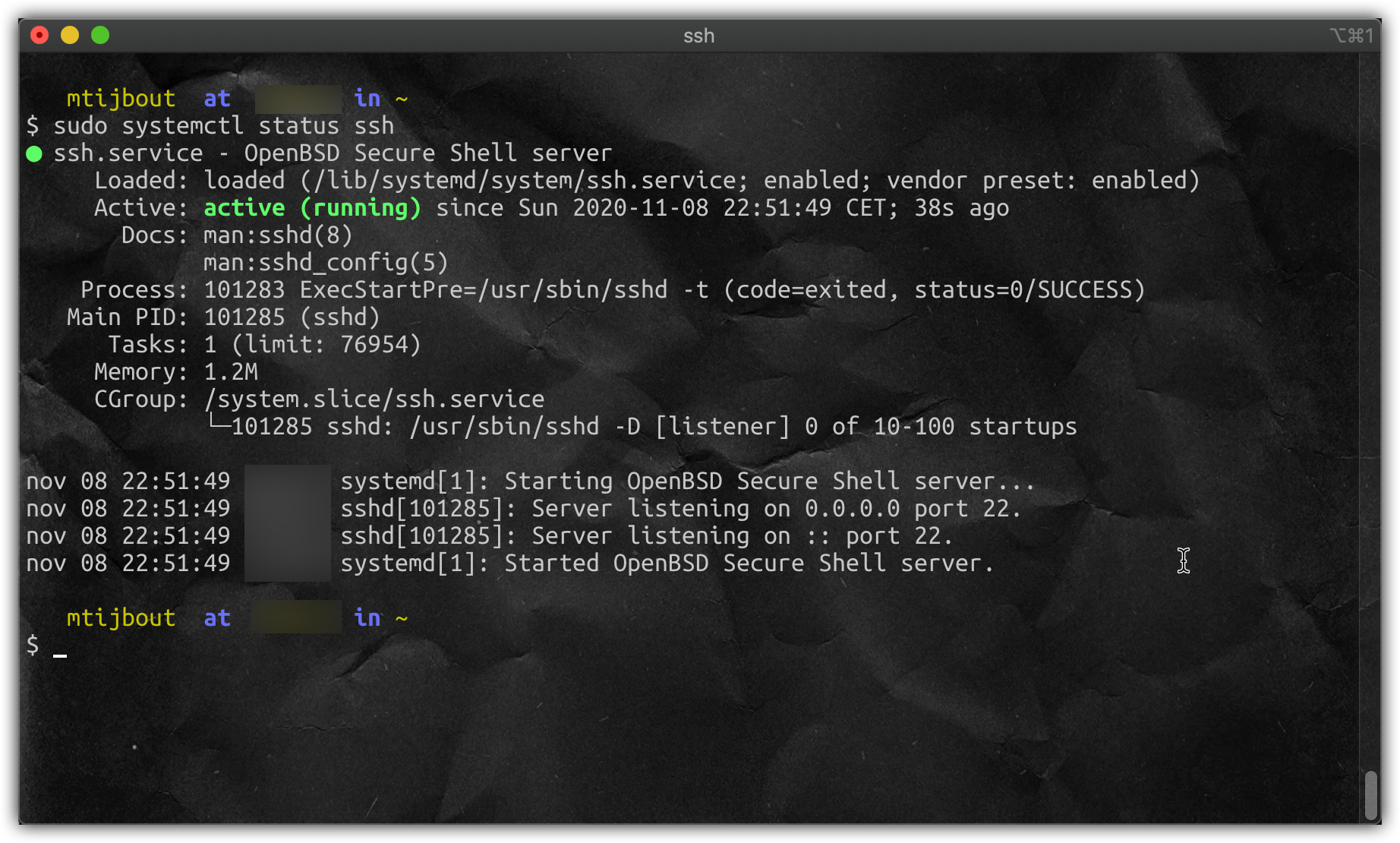
1
sudo nano /etc/ssh/sshd_config
When finished, make sure to restart the service to apply the changes made to the config file:
1
sudo systemctl restart ssh
