Configure your Azure Portal Time Format
By default the Azure Portal uses the settings as is commonly used in the USA. This means that for the date the notation Month/Day/Year is used and for the time the AM/PM suffix is used in combination with the 12hour notation.
Picture of the USA portal settings with an example showing the display of date and time:
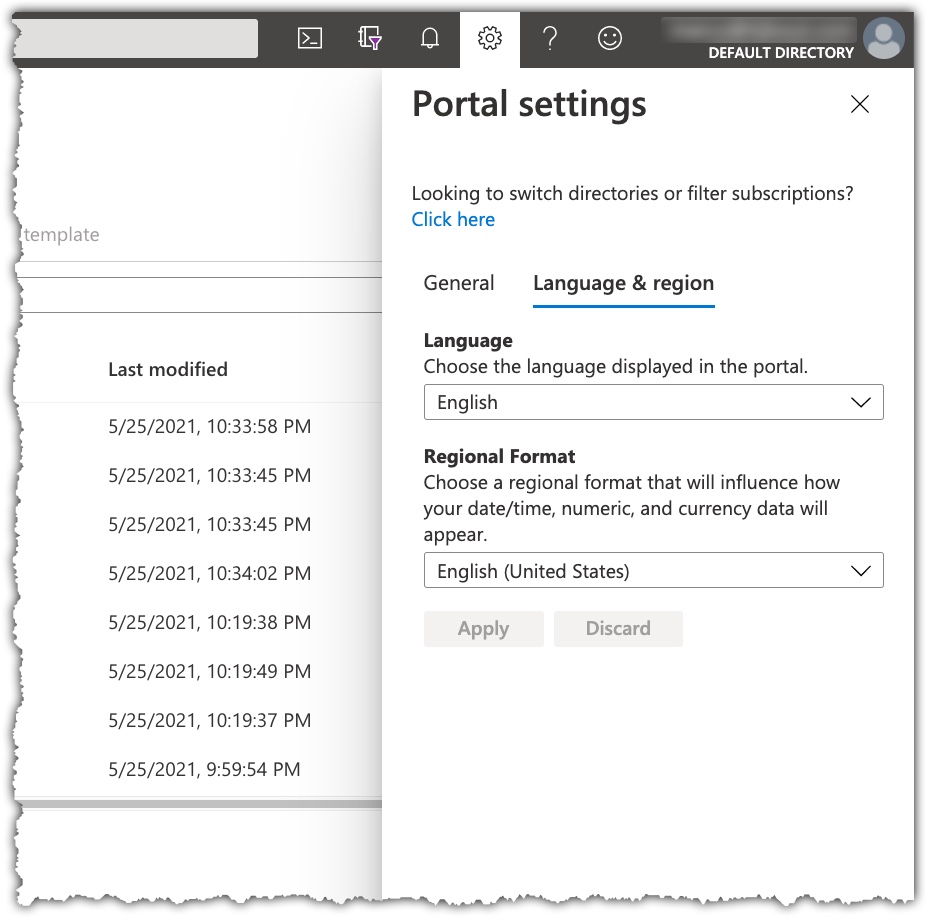
For me personally this is not what I am used to. The date notation I like to use is Year-Month-Day and for time the 24hour notation.
The Azure Portal let’s you change the format of how the date and time is displayed. Unfortunately not fully customizable, but close enough for now.
For me changing the settings to Nederlands (Nederland) creates a workable compromise. It displays the date as Day-Month-Year and more important time as 24hour notation.
Picture of the NL portal settings with an example showing the display of date and time:
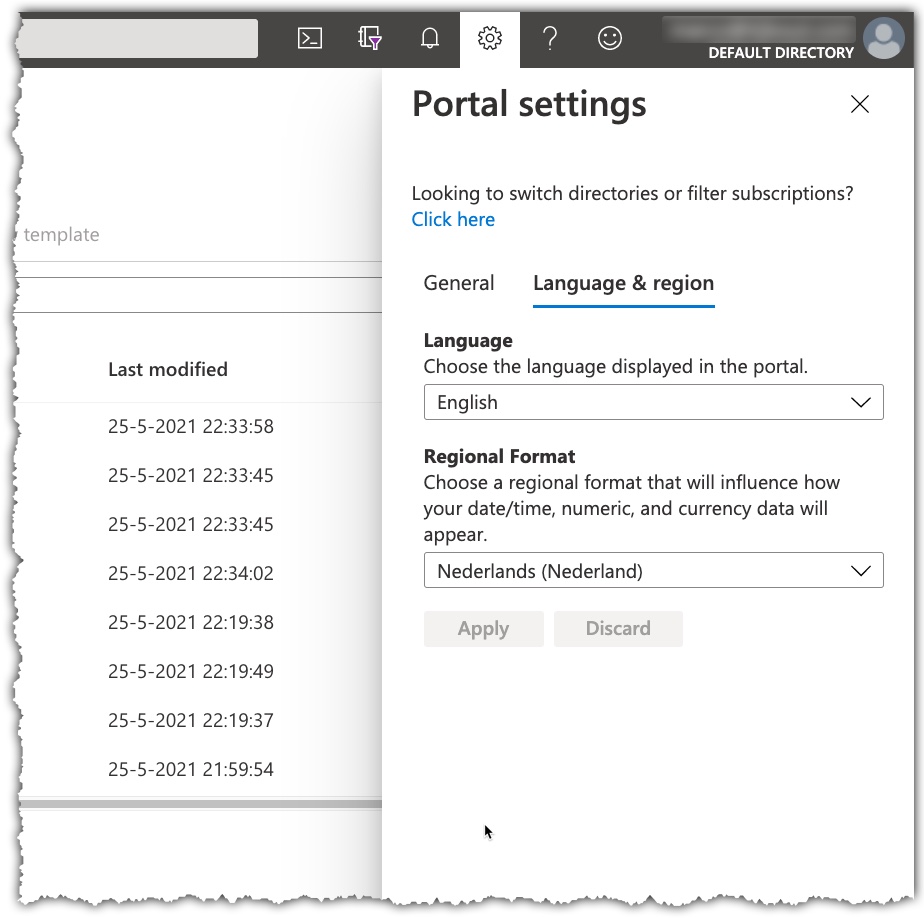
Of course you can use the setting that works best for you.
